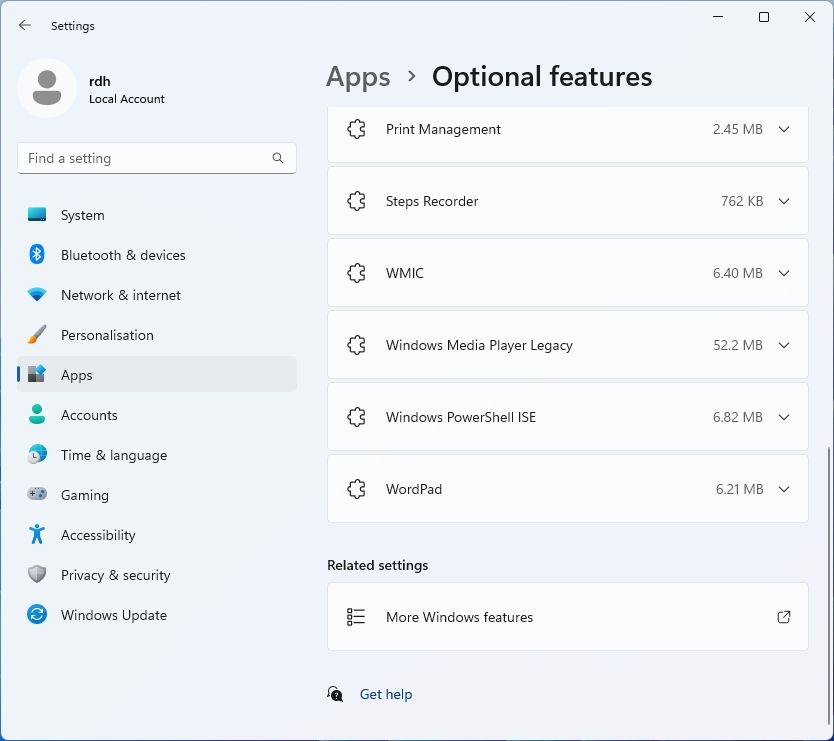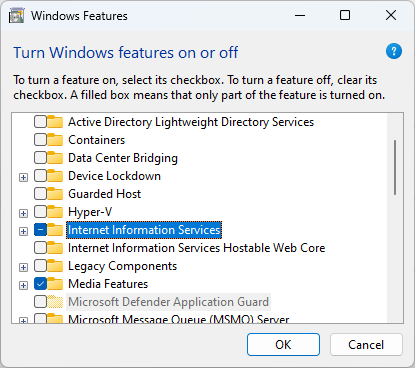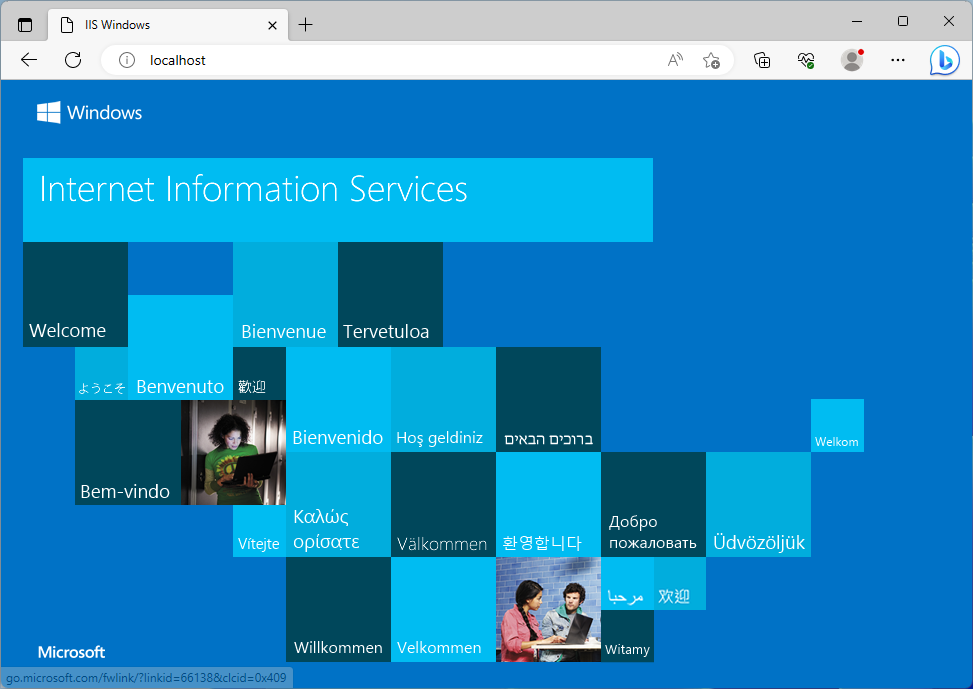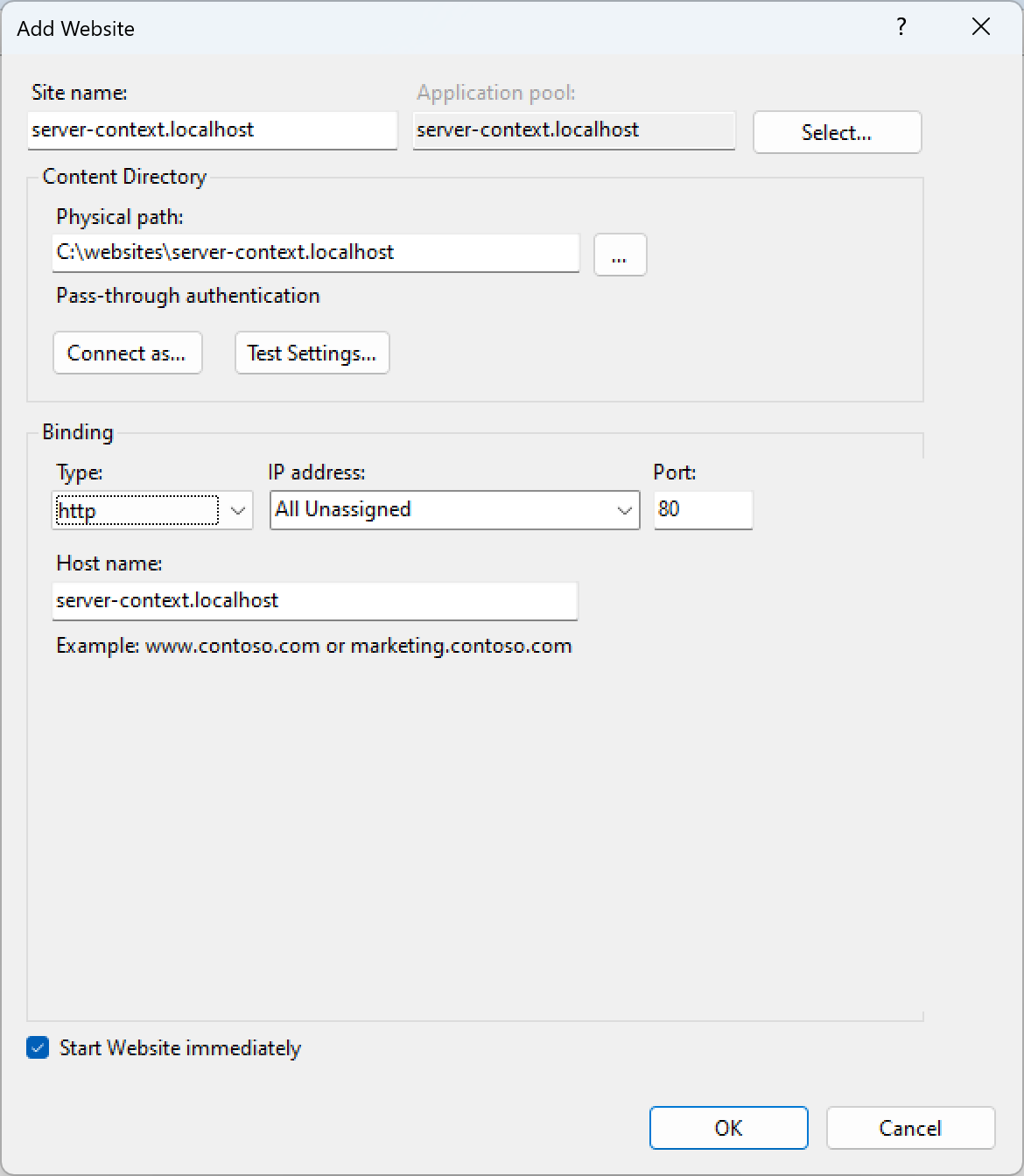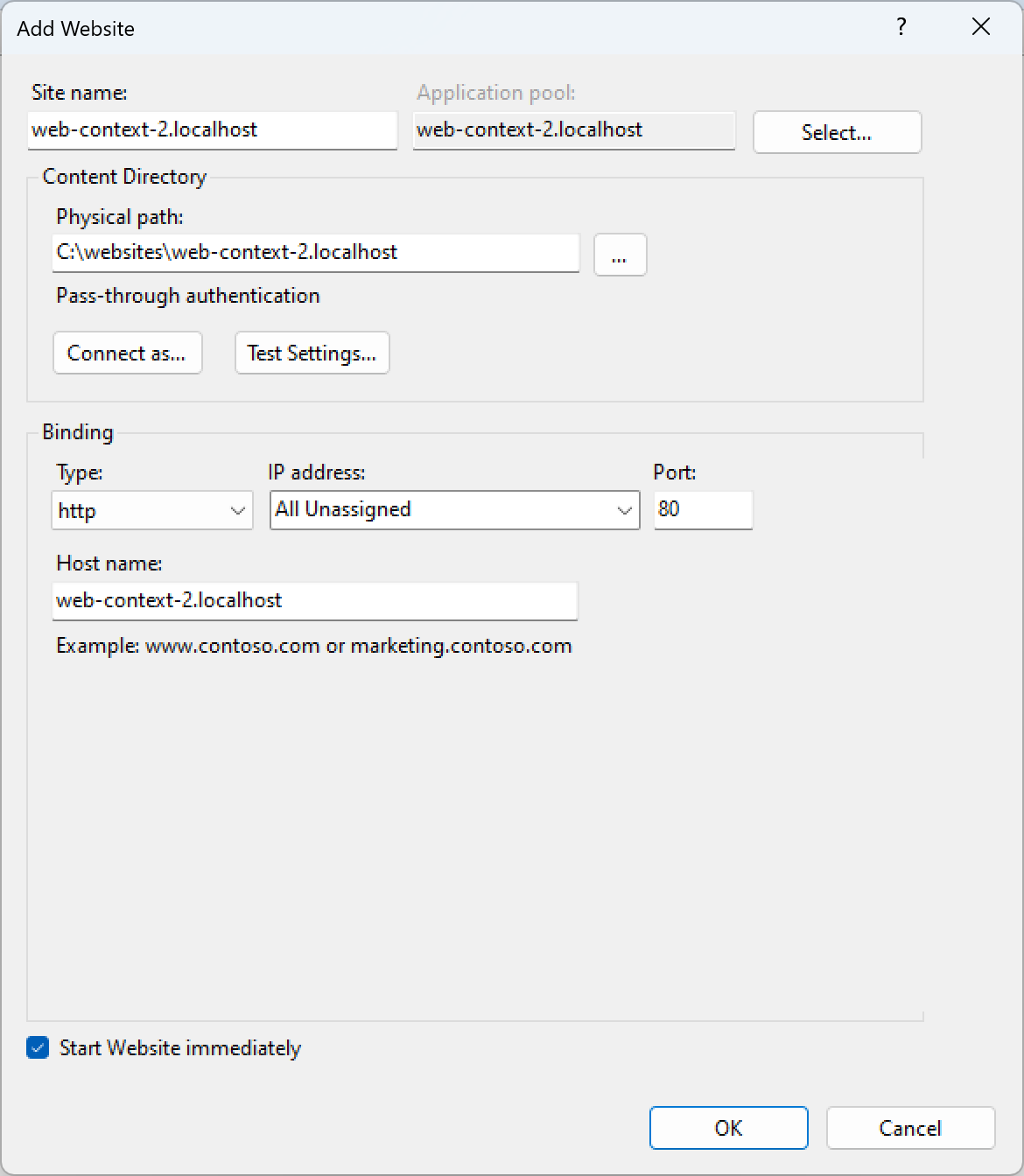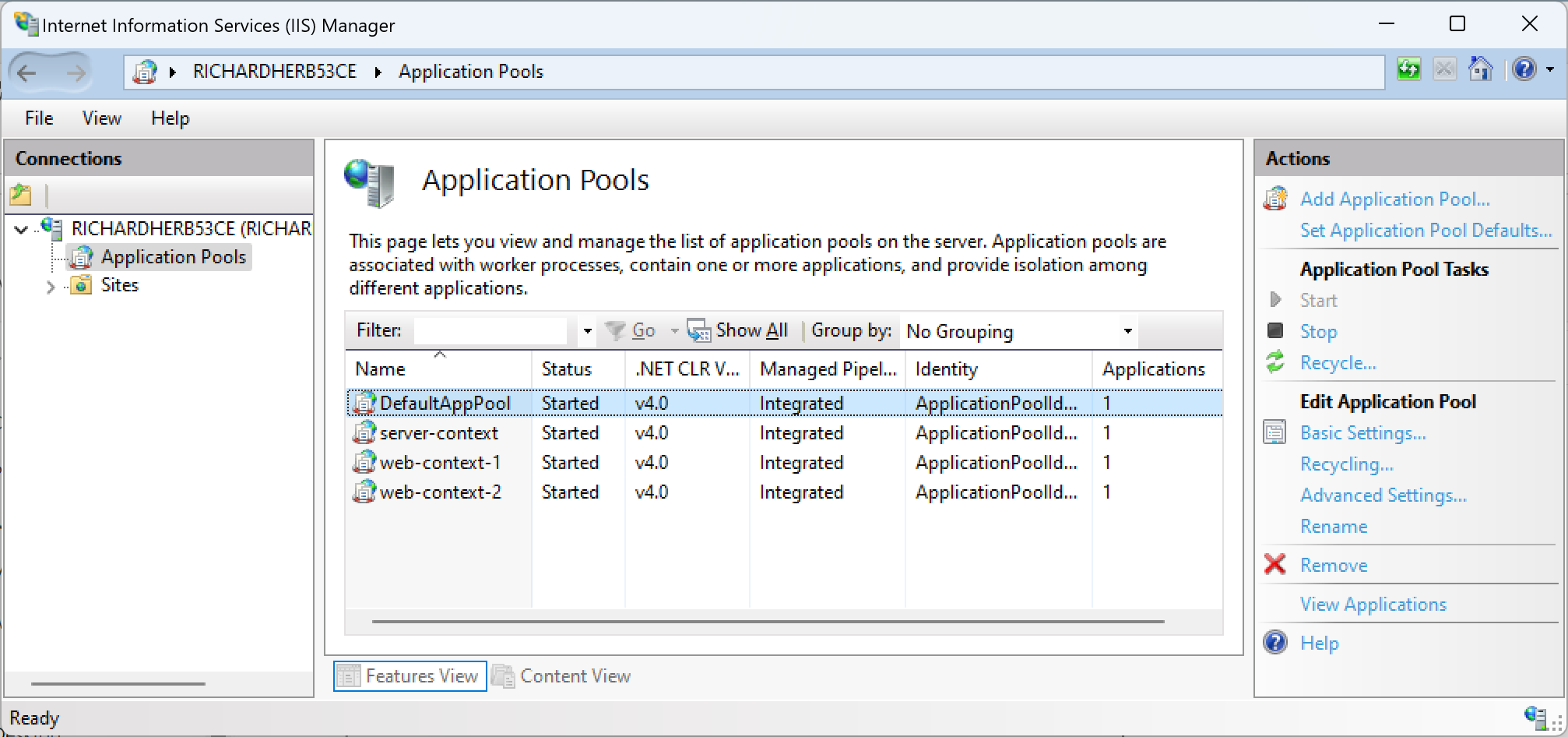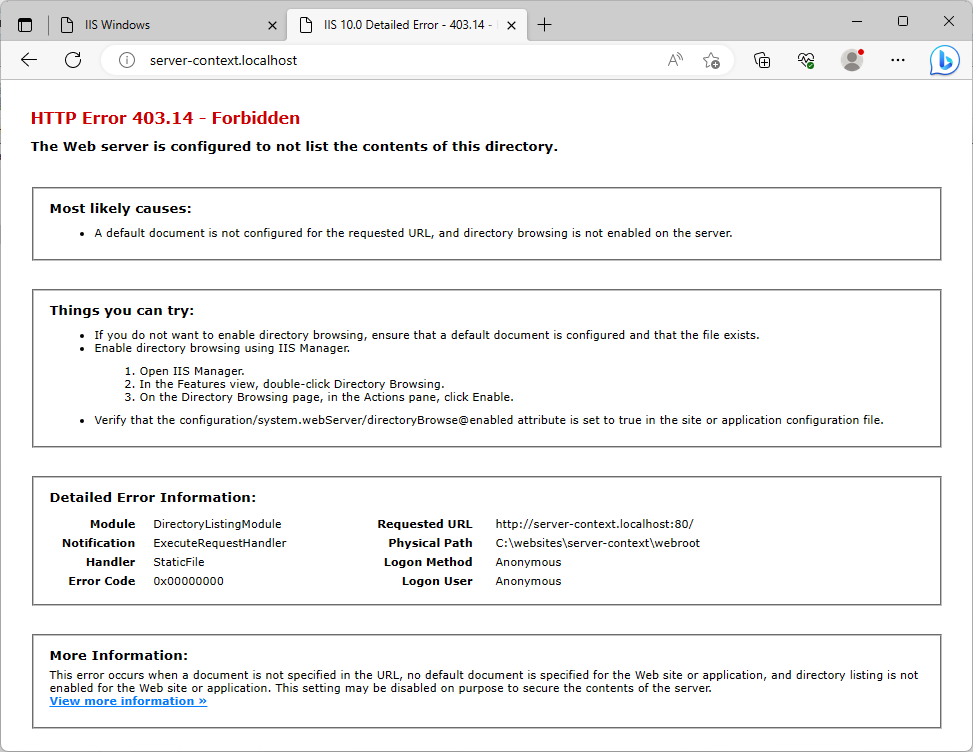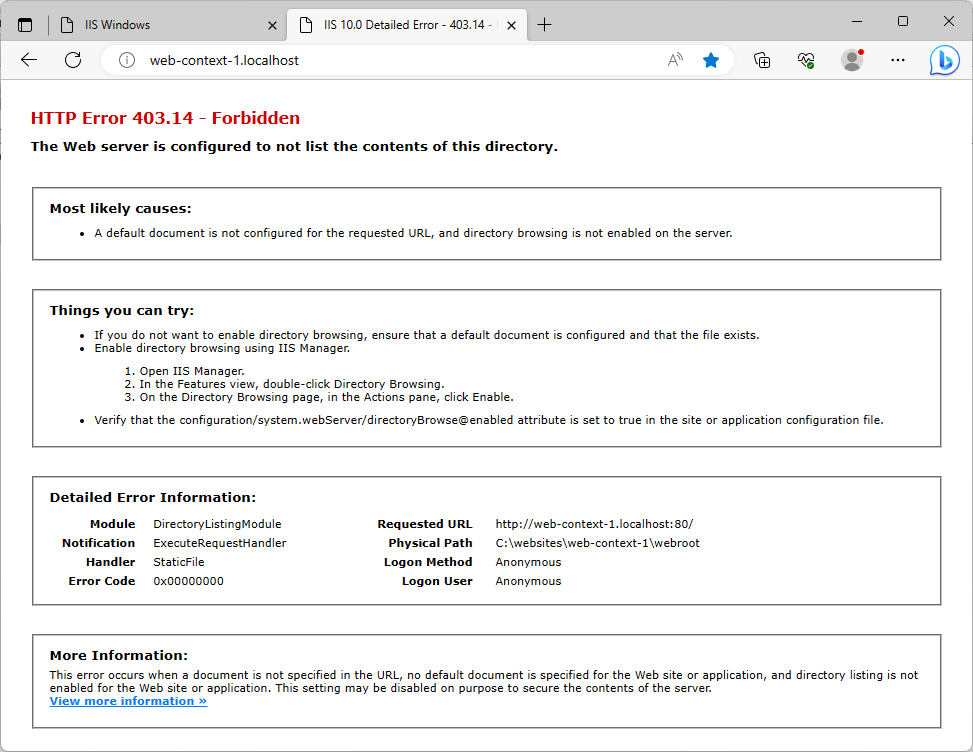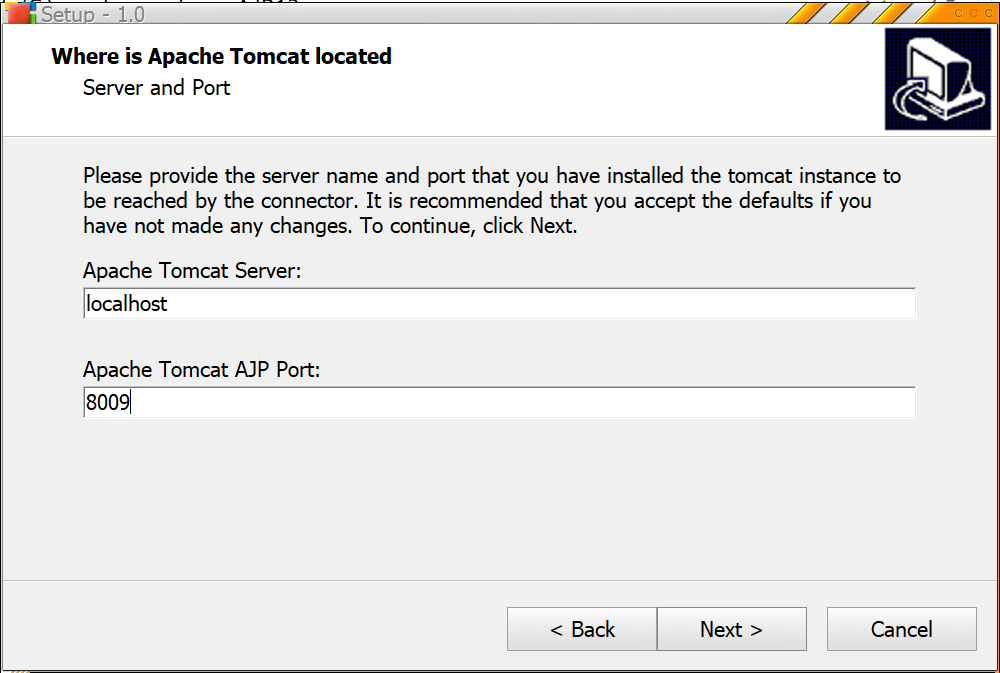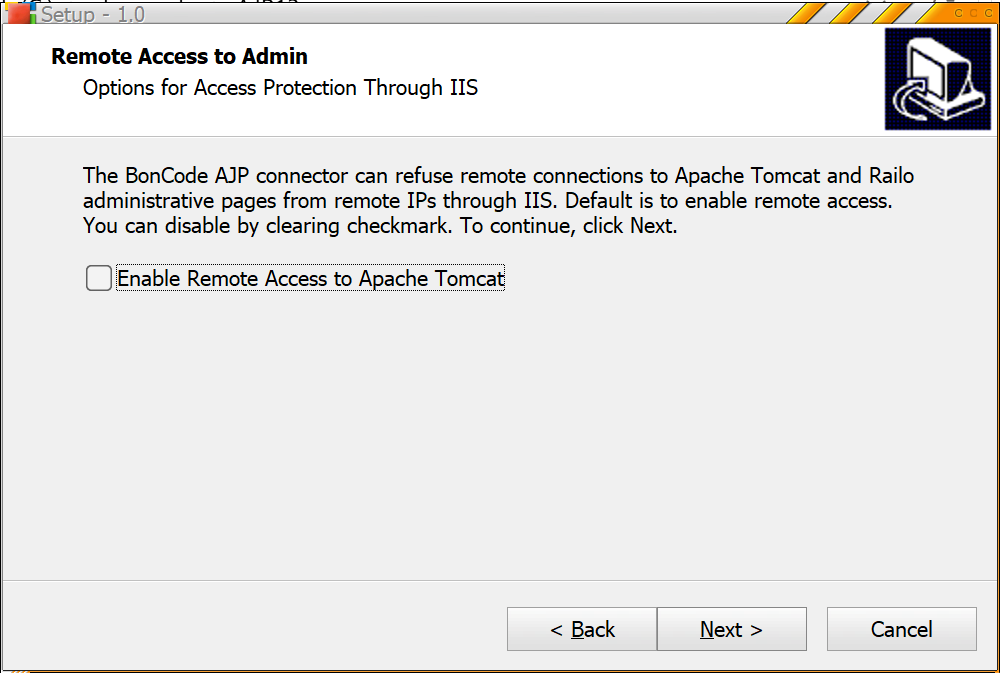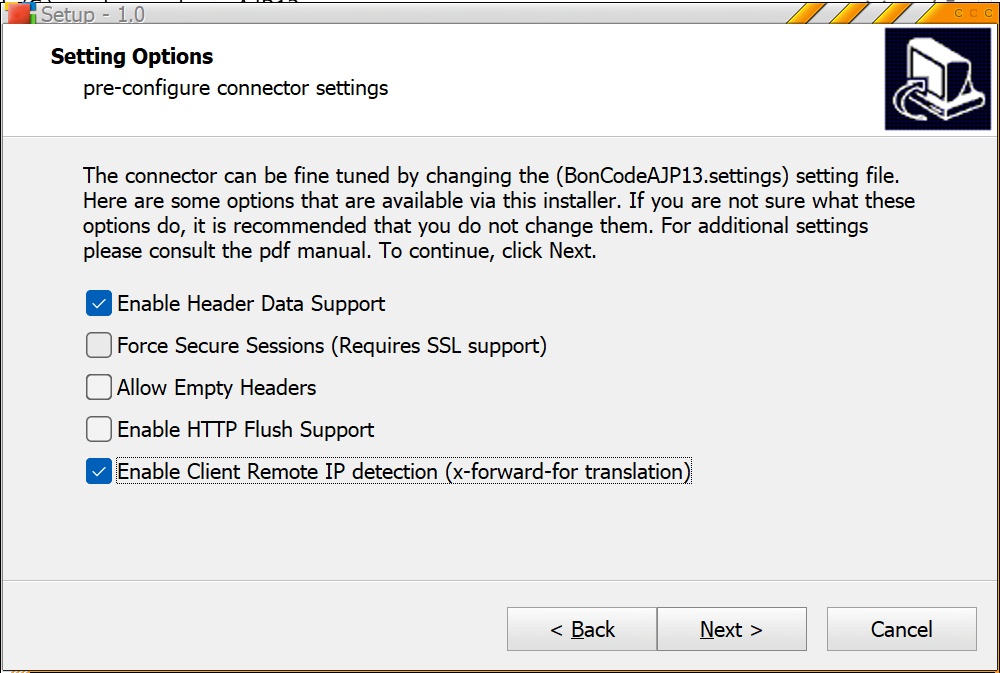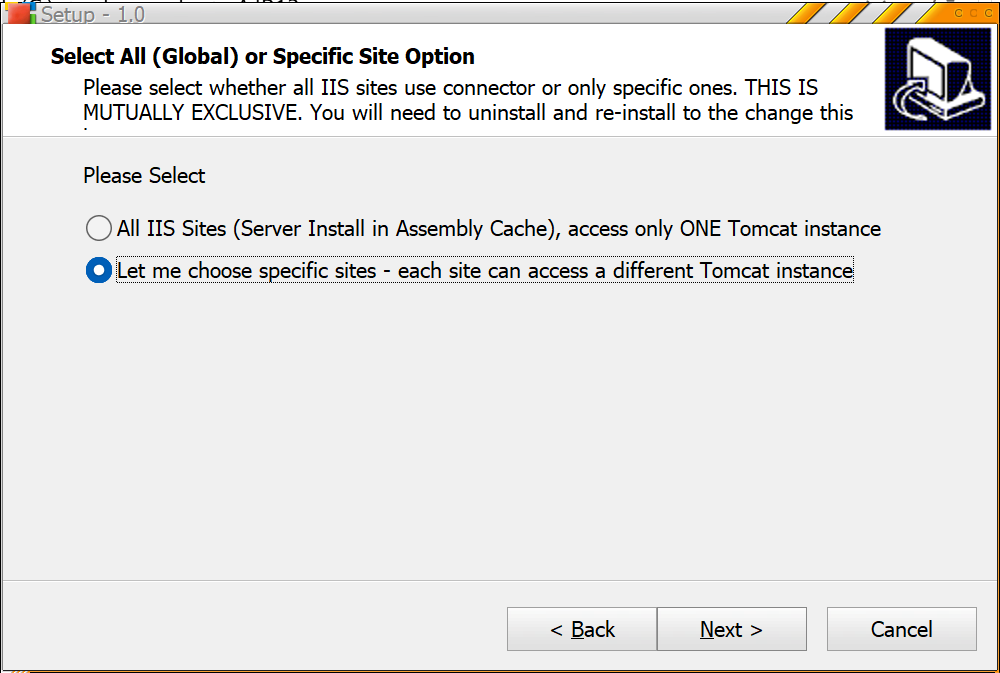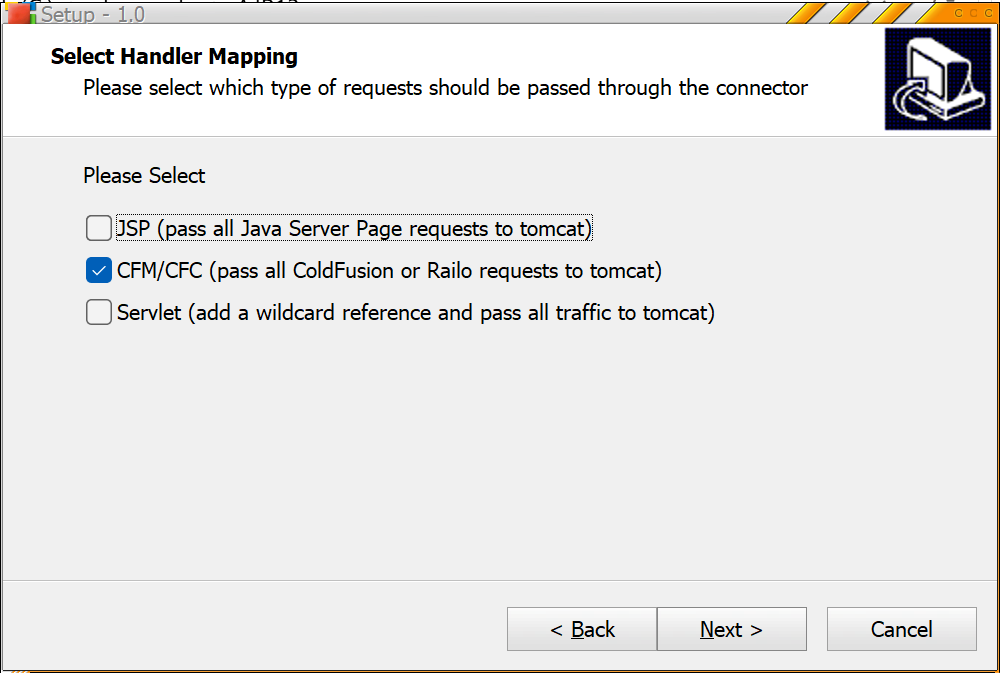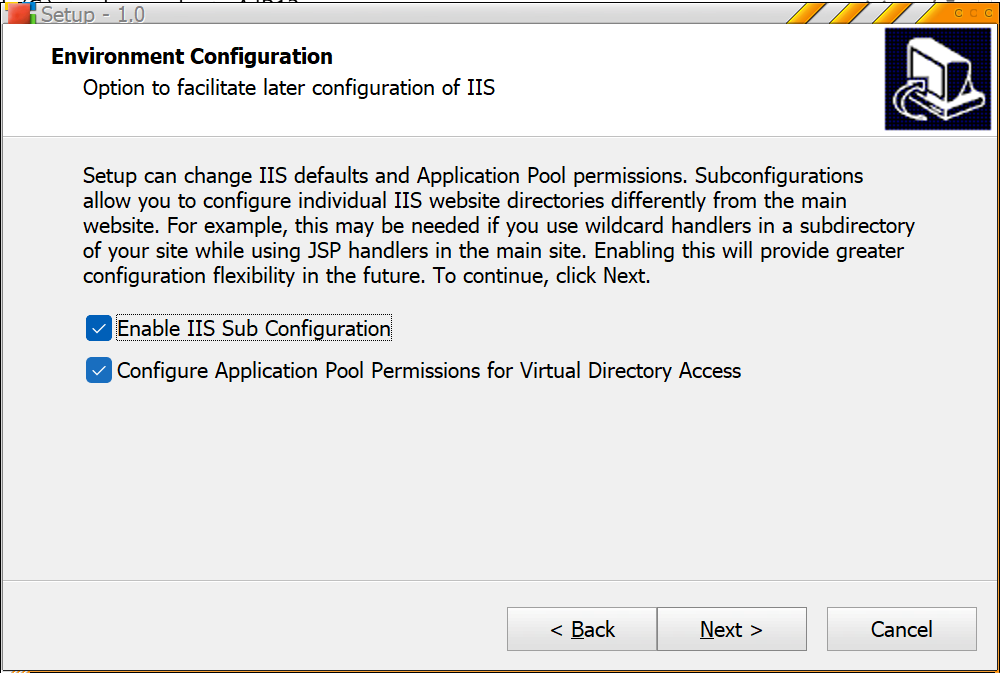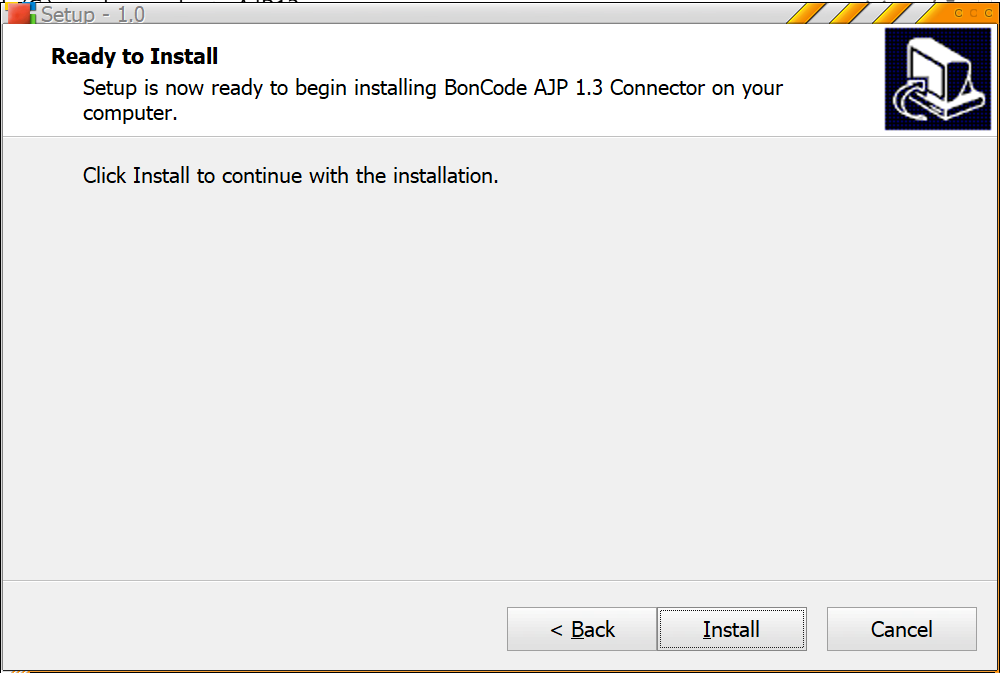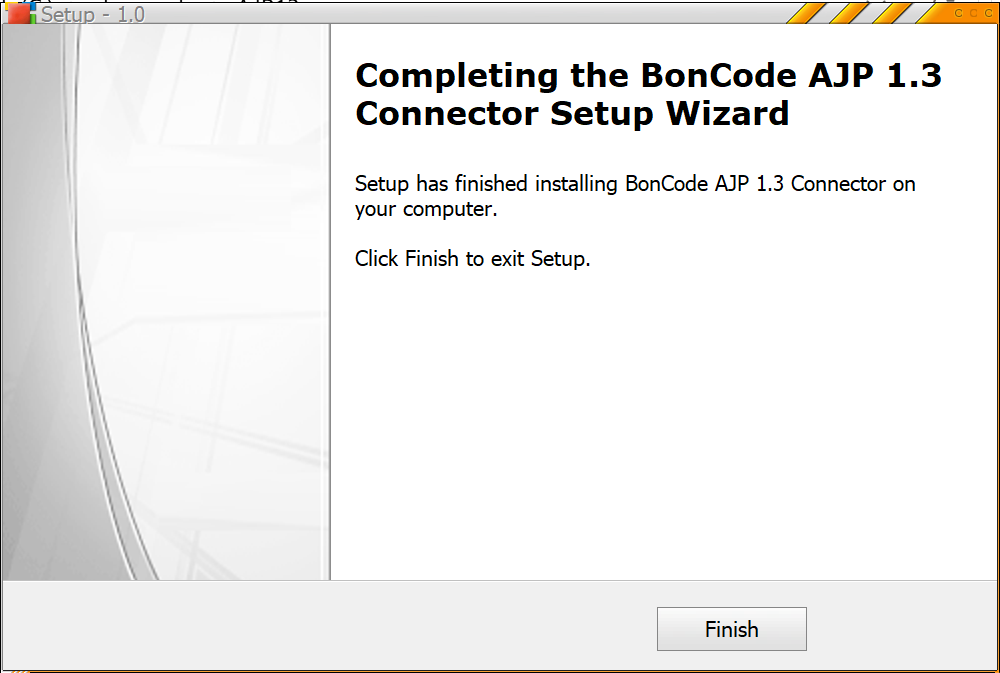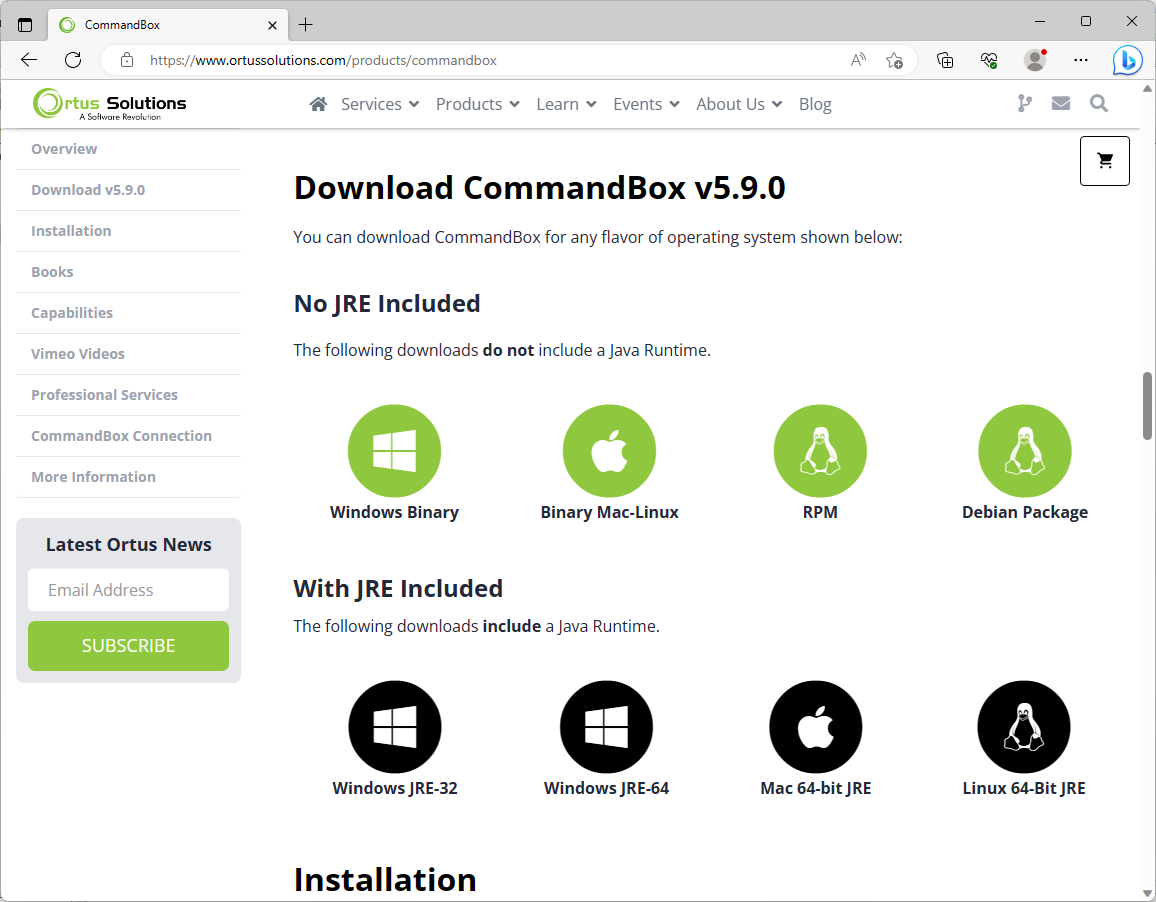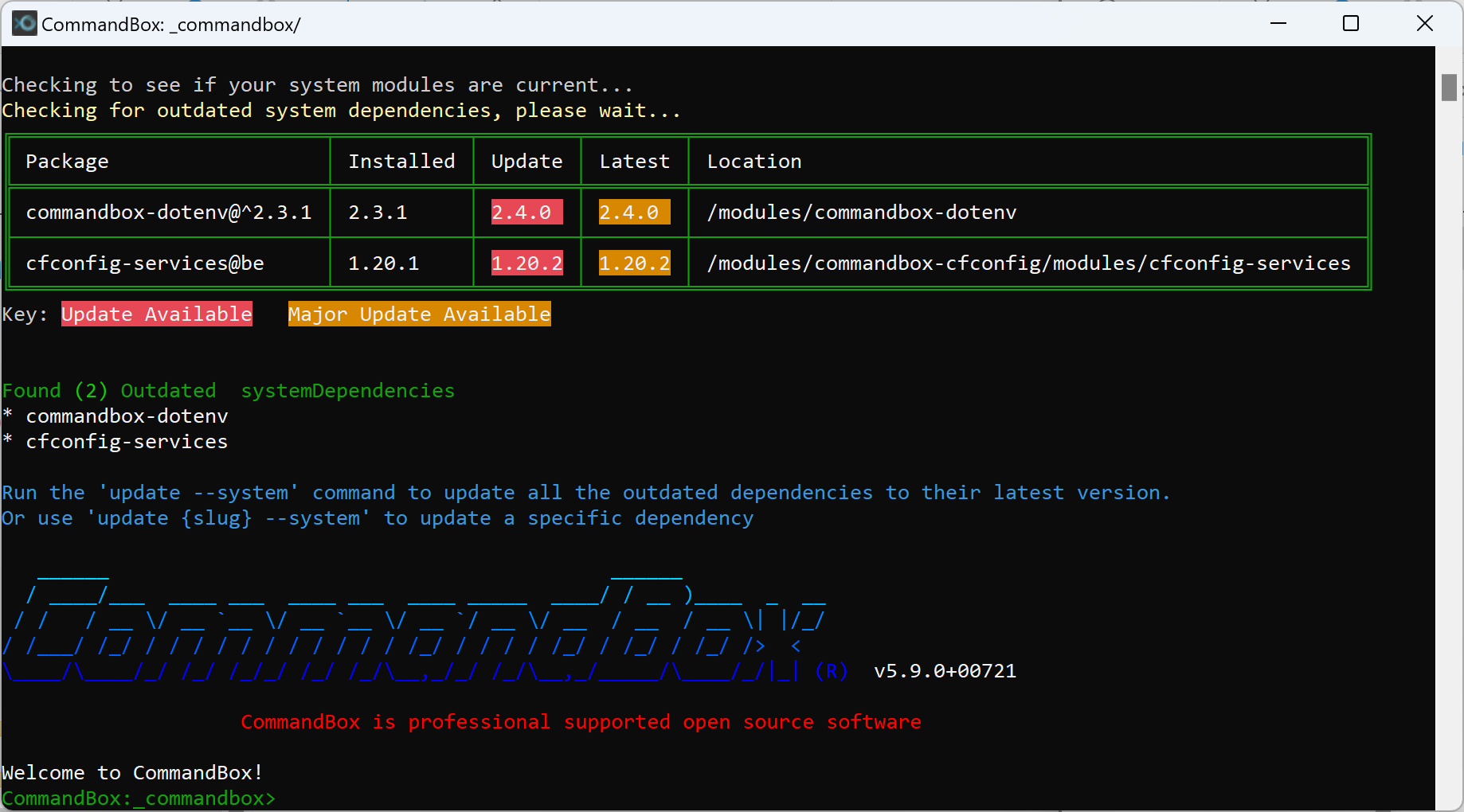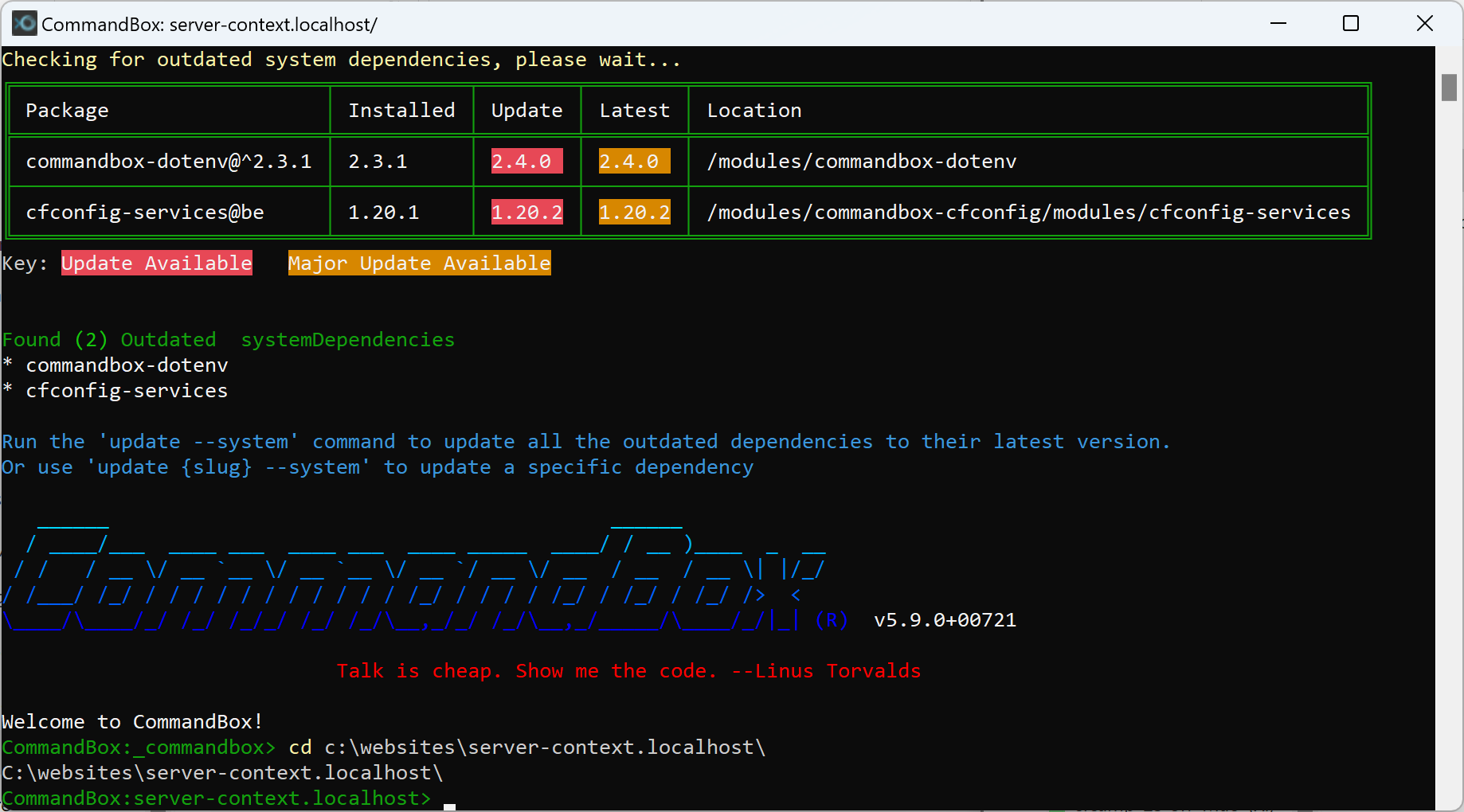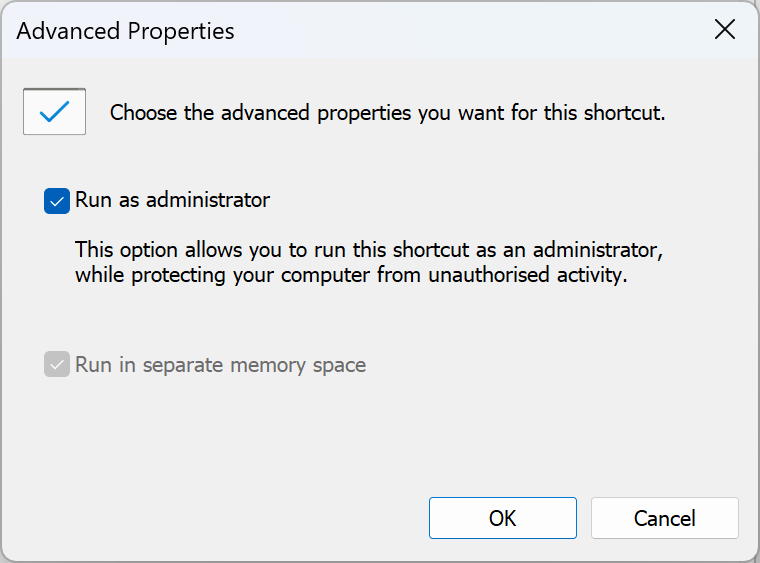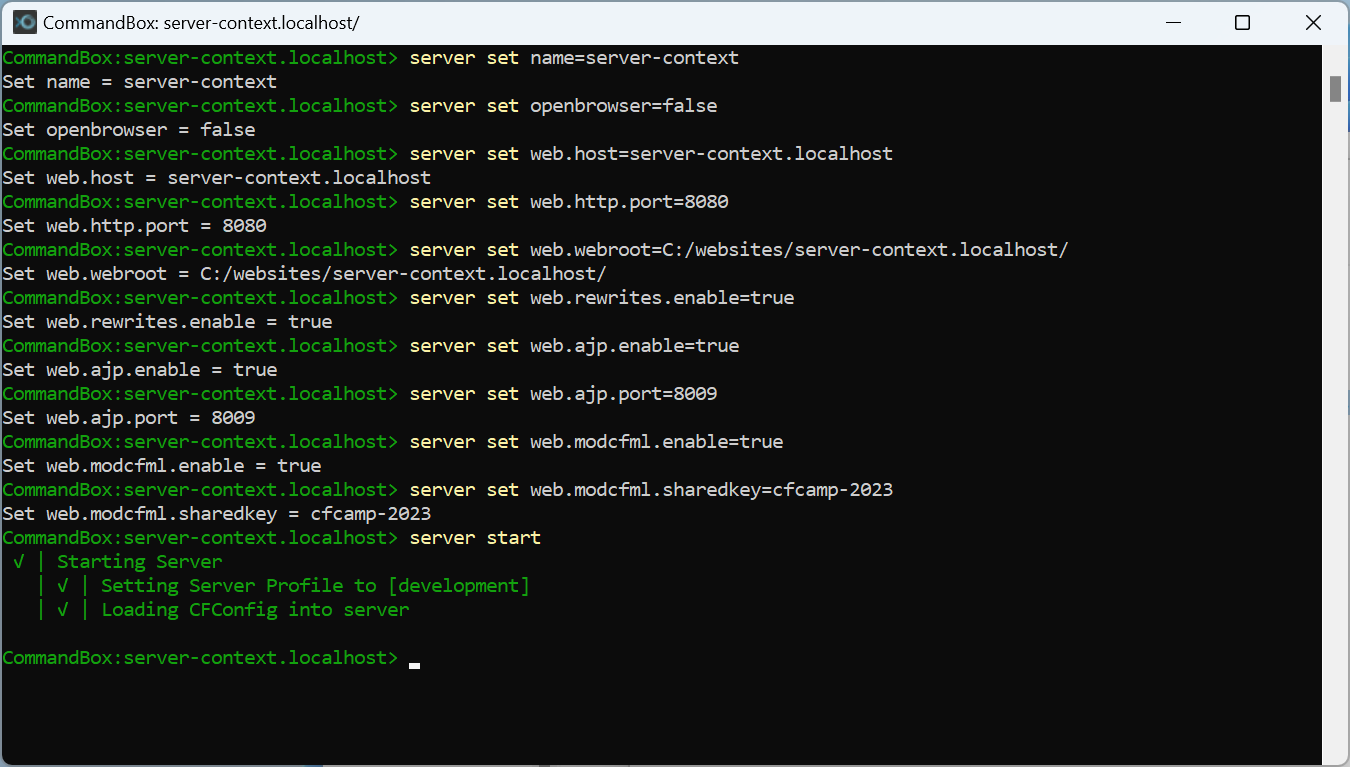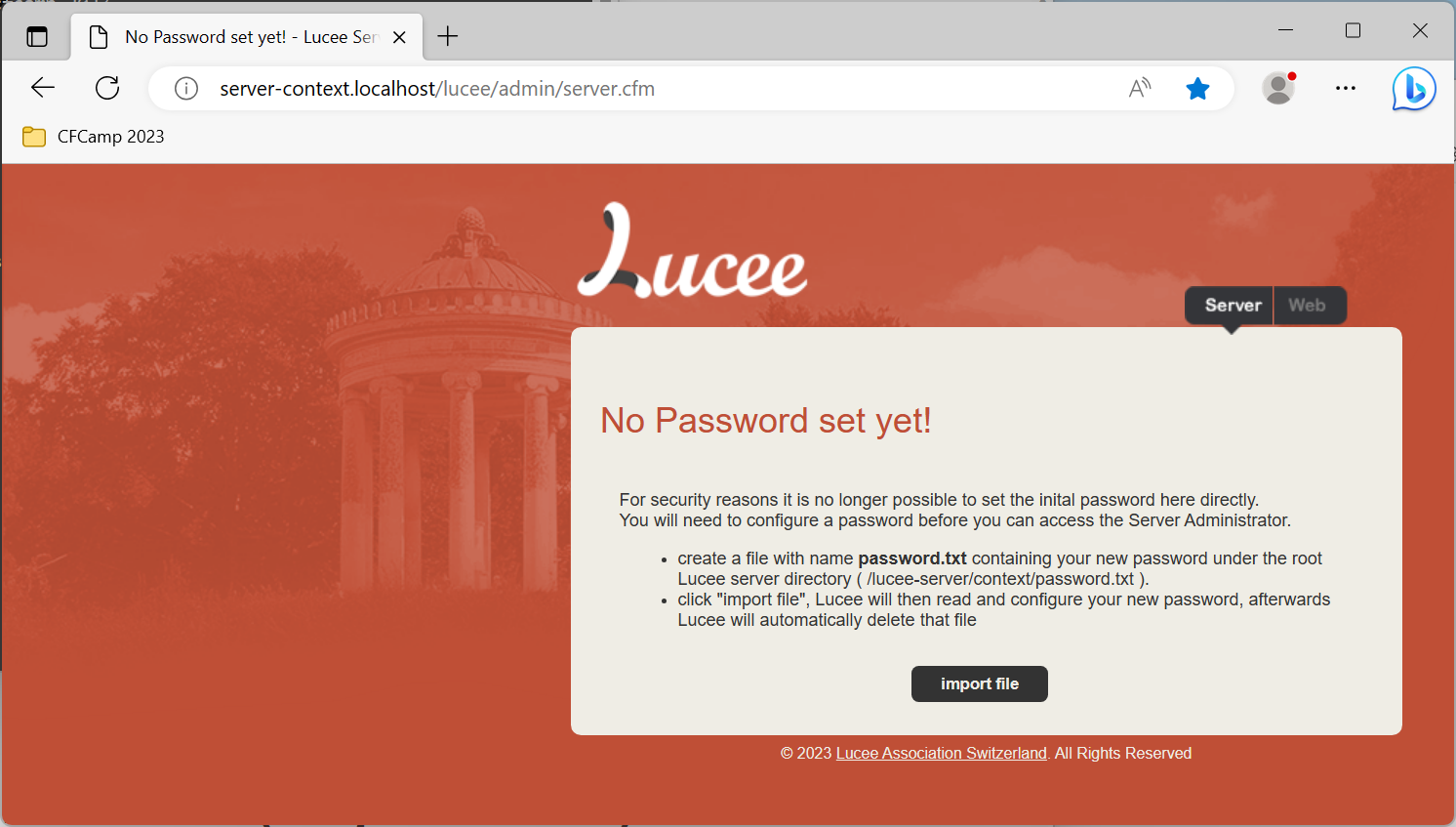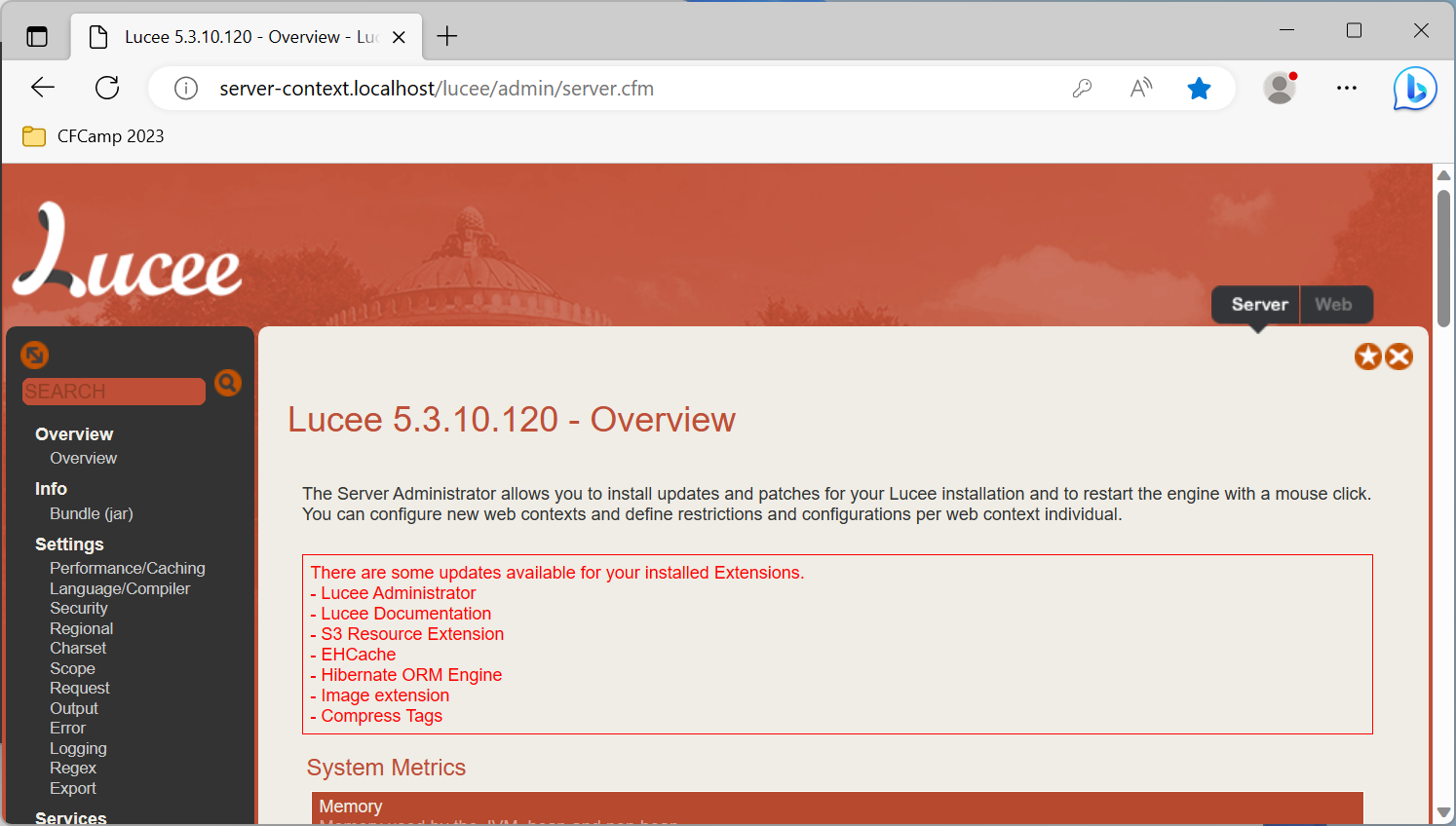Hosting Multi-context Lucee with CommandBox and ModCFML
Getting to know you …
- Host on Windows?
- IIS?
- Apache httpd?
- nginx?
- Host on Linux?
- Develop on macOS?
- Who has little or no experience of CommandBox?
- Richard Herbert MSc - [email protected]
- Originally started in architecture and engineering
- Got into computing via structural analysis
- Moved into IT management
- Registered my first domain in 1995
- Been a freelance web developer since 2001
- Also worked as a dedicated Scrum Master
- Currently working for Gumtree Motors
- Played basketball for England schoolboys
- Now play Masters basketball
- Joined Gumtree Motors - Jun 2022
- Over 30 CFML sites across 8 prod & 4 pre-prod servers
- Internally facing
- Feed processing
- Dealer backoffice stock management + white label sites
- The "Heritage" estate
- Lucee 5.2.x
- Adobe ColdFusion 8 Standard
- BlueDragon 7
- Move to Multi-host CommandBox Lucee
5.4.x6.0 ?
- What are we going to look at today?
- Step 1 - Set up some websites with IIS
- Step 2 - Install and configure BonCode
- Step 3 - Install and configure CommandBox
- Step 4 - Connect Lucee and IIS together with BonCode/AJP/ModCFML
- Extending CommandBox
- CommandBox Service Manager
- CommandBox 6 / Pro
- Step 1 - Setup IIS
- Create websites
- Primary server context
- Secondary web contexts
- .NET version
- Server defaults
web.configor.htaccess
- Create websites
- Step 2 - Install BonCode AJP Connector
- .NET Framework 4.5
- localhost and 8009 port
- Disable Remote Access to Apache Tomcat
- Enable Header Data Support
- Enable Client Remote IP detection
- Let me choose specific sites
- Select Default Web Site
- Deselect JSP and select CFM/CFC
- Select Configure Application Pool Permissions for Virtual Directory Access
- Install - this can take some time, quite some time!
- Step 3 - Install CommandBox
- https://www.ortussolutions.com/products/commandbox
- Choose with or without inbuilt JRE
- macOS? Use HomeBrew
brew install commandbox
- https://commandbox.ortusbooks.com/setup/installation
- Create a
commandbox.propertiesfilecommandbox_home=../_servers
- Windows, use the CommandBox Terminal
- Pin to Taskbar, Open in... and Run as administrator
- macOS, use
sudo -E box server start
- Step 4 - Configure ModCFML
- What is ModCFML?
- Missing link to join Tomcat/Lucee to IIS via BonCode supported by CommandBox
- For Windows, it's included in BonCode
- For macOS, download or build from mod_CFML
- Choose a secret
- Add it to
BonCodeAJP13.settings - Add it to
httpd.conf(Apache) - Add it to
server.json
- Add it to
server stopserver start --verbose
- Extending CommandBox - 1
- Engine and version
server set app.engine="[email protected]+466"
- JVM version
server set jvm.javaVersion="openjdk11_jdk_11.0.19+7"
- Runwar args
server set runwar.args="--case-senstive-web-server=false"
- Engine and version
- Extending CommandBox - 2
- Environment Variables
server set dotenvFile=../.envPROFILE=developmentDB-PASSWORD=myPassword123BOX_SERVER_MODCFML_SHAREDKEY=wrong-passwordWEB-CONTEXT-1-WEBROOT=C:/websites/web-context-1.localhost
- Environment Variables
- Extending CommandBox - 3a
- CFConfig & ModCFML Support for Lucee Contexts
- Create
.cfconfig.json - Create
.cfconfig.web-context-1.json - Create
.cfconfig.web-context-2.json - Populate with
{"sessionTimeout":"1,0,0,0"}
{"sessionTimeout":"0,1,0,0"}
{"sessionTimeout":"0,0,1,0"}
- Create
- CFConfig & ModCFML Support for Lucee Contexts
Extending CommandBox - 3b
server set cfconfig.server=
.cfconfig.json
server set cfconfig.web-${WEB-CONTEXT-1-WEBROOT}=
.cfconfig.web-context-1.json
server set cfconfig.web-C:/websites/web-context-2.localhost=
.cfconfig.web-context-2.jsonThe last example won't work because of the :
- Extending CommandBox - 4
- CommandBox Service Manager setup
server set service.name="Lucee CommandBox"server set service.displayname="Lucee CommandBox Service"server set service.servicename="lucee-commandbox"
- CommandBox Service Manager setup
- CommandBox 6 / Pro
- Resources
Questions?
Feedback?
Comments?
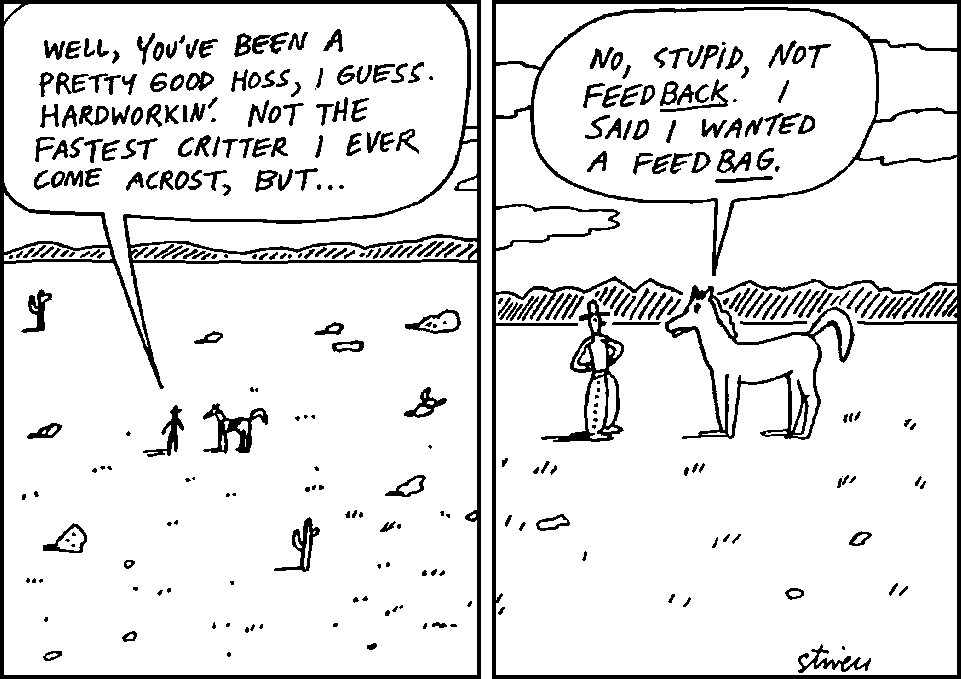
Hosting Multi-context Lucee with CommandBox and ModCFML